Super Seducer Twitch Play Commands
Twitch Play Mode
To enter this mode you need to put your channel name and oauth authentication in the settings menu then click in the connect, if the game can connect button. If Twitch then the button will be green. You need to be signed up in a Twitch account to enable this mode.
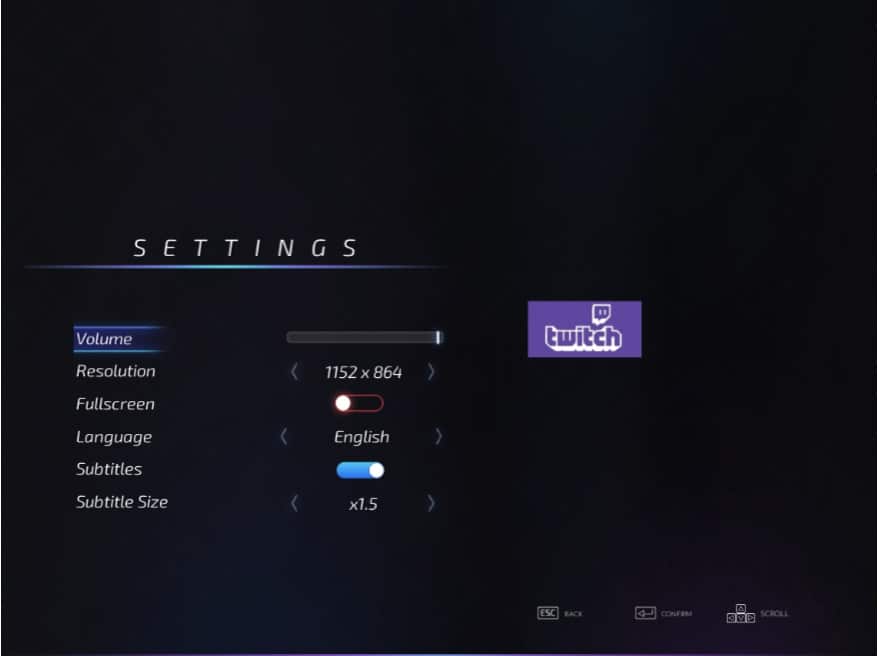
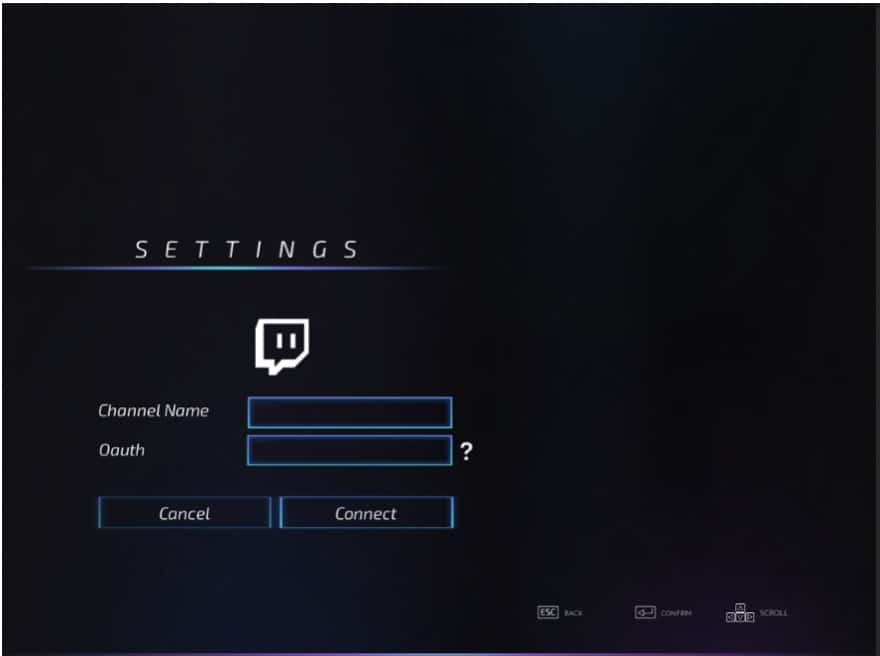
Main Menu
When Twitch Play Mode is on, the game will show you the chapter selection menu. The chapters buttons will scroll automatically and the chapters counter will appear at the top right corner of the screen. The counter will start when the first player puts a valid number in the Twitch chat. The set of valid numbers depends on the unlocked chapters.
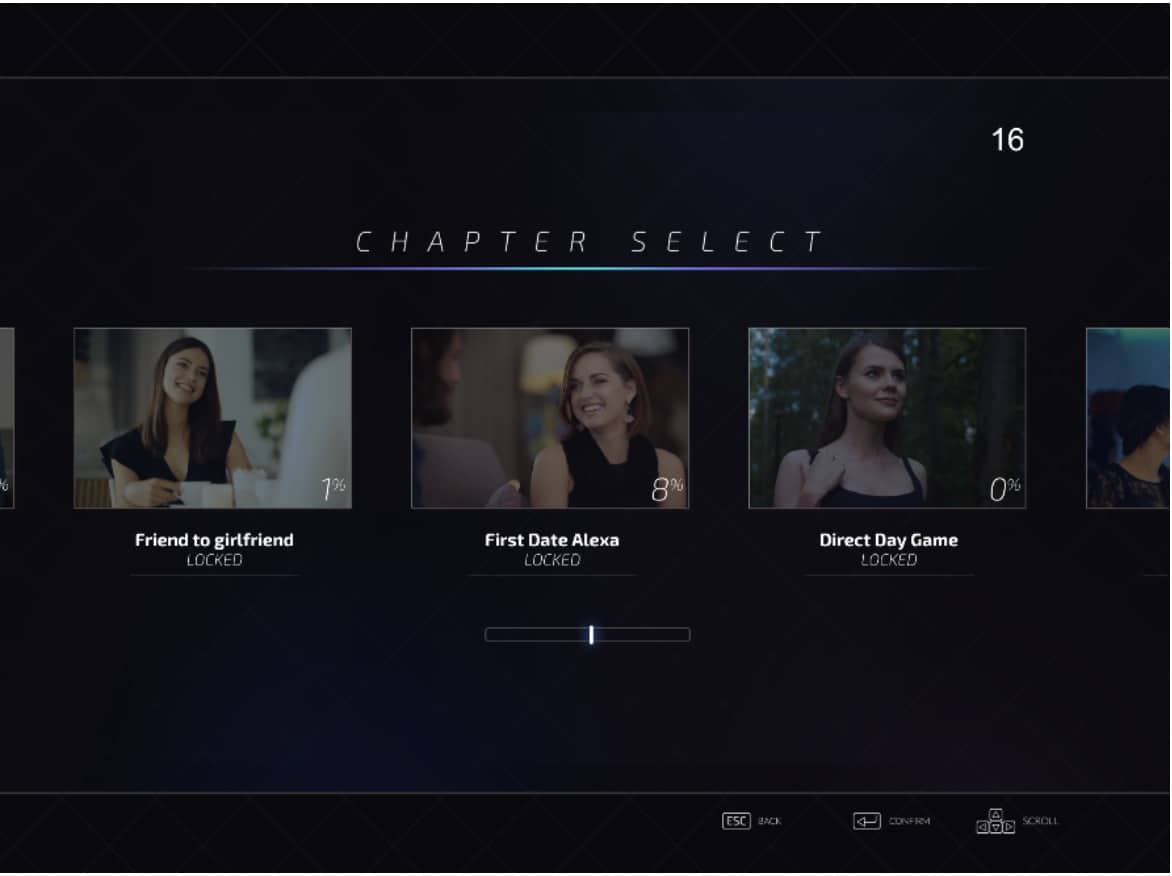
When the counter reaches 0, the level with the highest amount of votes will be selected. If two or more chapters have the same amount of votes, one will be randomly chosen.
Then, in the Brief Chapter panel the player can choose between ‘play’ to begin the selected chapter or ‘back’ to return to the Chapter Selection menu.
Chapters
As in the chapter selection menu, each chapter will have a poll for every choice . The poll starts as soon as the first player votes. When the counter reaches 0, the option with the highest amount of votes will be selected. Aside from this the flow of the chapters remains unchanged.
Results Screen
In this screen the player can use 3 commands: “restart”, “chapters” and “next”. These 3 commands have the same behavior of the buttons. In this screen, the button “Main Menu” changes to “Chapters Selection”.
Buttons in normal mode:
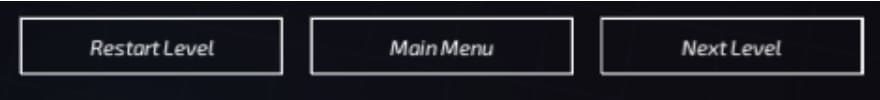
Buttons in normal mode:
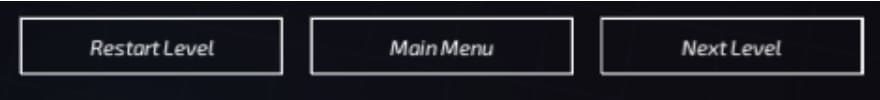
Twitch Chat Messages
The following table shows the different messages that are sent from the game to the Twitch chat and the moment when that happens. Those messages are for interaction with the players.